Home>Knowledge & Skills>Electrical & Wiring>How To Make A Circuits
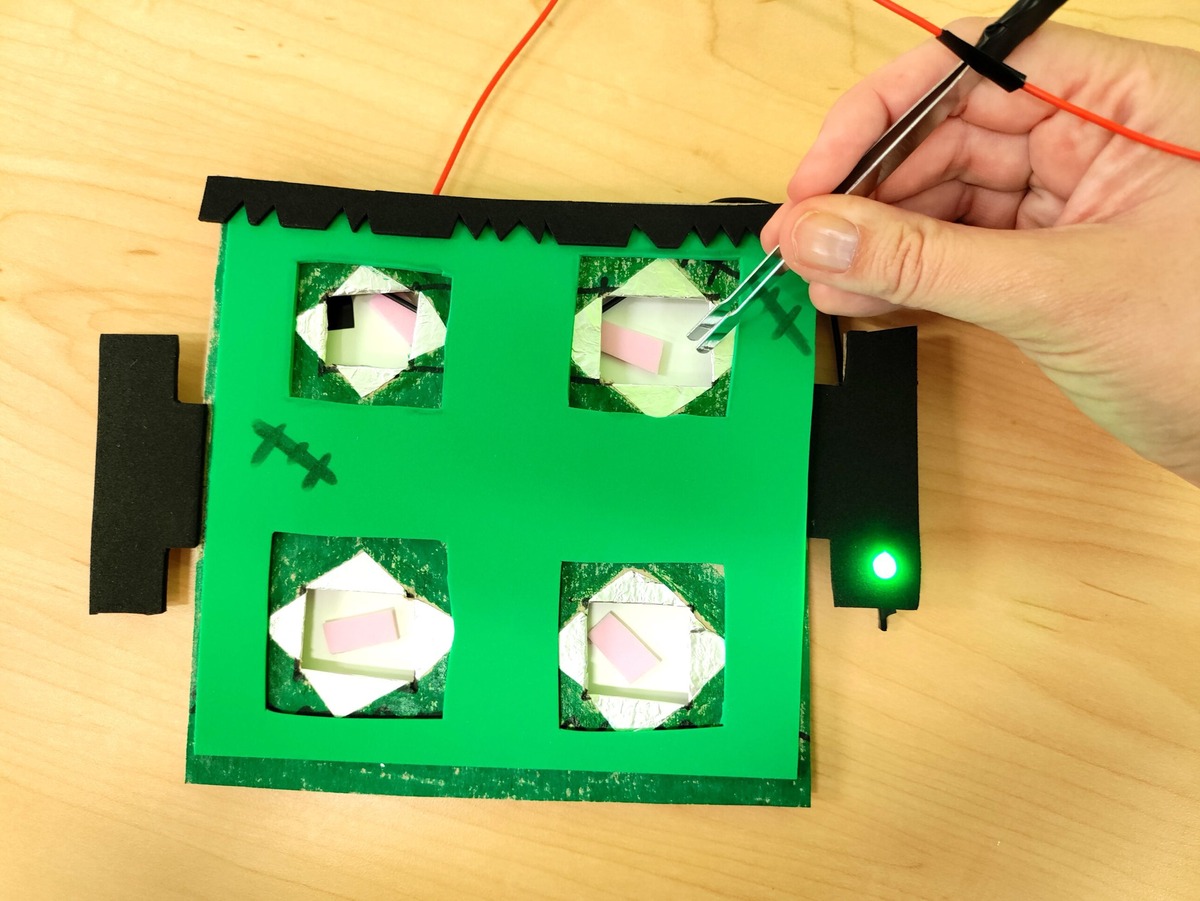
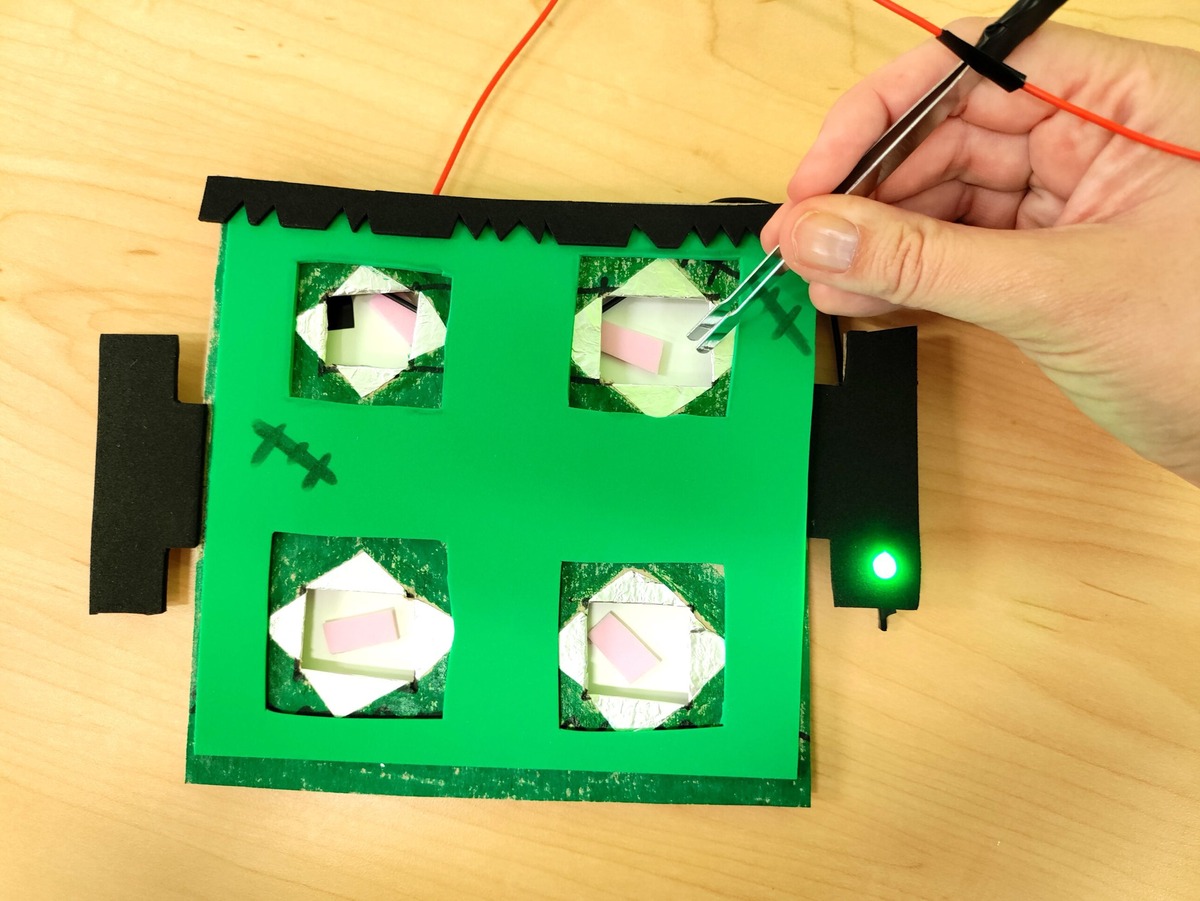
Electrical & Wiring
How To Make A Circuits
Published: March 7, 2024

Our Editor-in-Chief brings a fresh perspective with his expertise in modern home technologies and eco-friendly solutions. Philip bridges tradition with innovation across a wide range of DIY topics.
Learn how to make circuits with our comprehensive guide on electrical and wiring. Master the art of circuit building and troubleshooting with our expert tips and techniques.
(Many of the links in this article redirect to a specific reviewed product. Your purchase of these products through affiliate links helps to generate commission for Twigandthistle.com, at no extra cost. Learn more)
Introduction
So, you want to learn how to make a circuit, huh? Well, you've come to the right place! Making your own circuits can be a fun and rewarding DIY project. Whether you're a complete beginner or have some experience with electronics, building circuits can be a great way to learn more about how electronic devices work and gain a sense of accomplishment. In this article, we'll walk you through the process of making a circuit from start to finish, covering everything from understanding basic circuit components to testing and troubleshooting your completed circuit. So, grab your soldering iron and let's get started!
Understanding Basic Circuit Components
When it comes to making a circuit, it's essential to have a good understanding of the basic components that make up a circuit. Here are some key components you should be familiar with:
-
Power Source: This is where your circuit gets its energy. It could be a battery, a power supply, or even solar panels.
-
Conductors: These are materials that allow electric current to flow through them easily. Copper wires are commonly used as conductors in circuits.
-
Resistors: As the name suggests, resistors resist the flow of electric current. They are used to control the amount of current in a circuit.
-
Capacitors: These components store and release electrical energy. They are often used to smooth out voltage fluctuations in a circuit.
-
Diodes: Diodes allow current to flow in only one direction. They are commonly used to convert AC (alternating current) to DC (direct current).
-
LEDs (Light Emitting Diodes): These are electronic components that emit light when current passes through them. They are commonly used as indicators in circuits.
-
Transistors: Transistors are used to amplify or switch electronic signals. They are crucial in the functioning of many electronic devices.
Understanding these basic circuit components is the first step towards building your own circuits. Familiarizing yourself with their functions and how they interact with each other will set a solid foundation for your circuit-building endeavors.
Choosing the Right Components for Your Circuit
When it comes to choosing the right components for your circuit, it's essential to consider the specific requirements of your project. Here are some key factors to keep in mind when selecting components:
-
Voltage and Current Ratings: Ensure that the components you choose can handle the voltage and current levels of your circuit. Using components with inadequate ratings can lead to malfunctions or even damage.
-
Size and Form Factor: Consider the physical size and shape of the components, especially if you have space constraints in your project. Some components come in different package sizes, so choose ones that fit your layout.
-
Temperature and Environmental Considerations: If your circuit will be exposed to extreme temperatures or environmental conditions, such as moisture or dust, select components that are designed to withstand these challenges.
-
Cost and Availability: While it's important to use quality components, it's also essential to consider the cost and availability of the components. Sometimes, you may need to balance between quality and budget.
-
Compatibility and Interoperability: Ensure that the components you choose are compatible with each other and can work together seamlessly. For example, if you're using integrated circuits, make sure that they are pin-compatible with your other components.
-
Special Features and Requirements: Some projects may require specific features from the components, such as high precision, low power consumption, or high-speed operation. Make sure to choose components that meet these special requirements.
By carefully considering these factors, you can select the right components that will ensure the functionality, reliability, and efficiency of your circuit. Remember, the components you choose play a crucial role in the overall performance of your circuit, so choose wisely!
Designing Your Circuit Layout
Designing the layout of your circuit is a critical step that can significantly impact the functionality and performance of your project. Here are some essential tips to consider when designing your circuit layout:
-
Schematic Diagram: Before diving into the physical layout, it's crucial to create a schematic diagram of your circuit. This diagram serves as a visual representation of how the components are connected and their interactions. Use specialized software or draw it by hand to plan the arrangement of components and their connections.
-
Component Placement: When laying out your circuit, consider the placement of components to minimize the length of connecting wires. This not only reduces the chances of interference but also makes the circuit more compact and aesthetically pleasing. Group related components together to improve the overall organization.
-
Signal Flow: Ensure that the layout follows a logical signal flow. For example, if your circuit involves signal processing, arrange the components in the order of signal flow to maintain coherence and efficiency.
-
Grounding and Power Distribution: Pay close attention to the grounding and power distribution in your layout. A well-designed ground and power distribution system can minimize noise and interference, leading to better overall performance.
-
Heat Dissipation: If your circuit includes components that generate heat, such as power transistors, consider their placement to allow for proper heat dissipation. Adequate spacing and ventilation can prevent overheating and ensure the longevity of your components.
-
Consider Future Modifications: Anticipate the possibility of future modifications or repairs. Leave ample space for additional components or adjustments, and use connectors or headers for easily replaceable parts.
-
Use Standard Conventions: Follow standard conventions for component placement and orientation. For example, orienting polarized components such as capacitors and diodes in a consistent manner can prevent errors during assembly.
-
Double-Check Compatibility: Before finalizing the layout, double-check the compatibility of components and their physical dimensions. Ensure that there are no conflicts or clearance issues that could arise during assembly.
By carefully considering these factors, you can create a well-thought-out circuit layout that not only enhances the functionality of your project but also simplifies the assembly process. A well-designed layout can also contribute to the overall reliability and longevity of your circuit.
Assembling Your Circuit
Assembling your circuit is where the magic happens. It's the stage where all your planning and component selection come together to bring your circuit to life. Here's a detailed guide on how to assemble your circuit:
-
Prepare Your Workspace: Before diving into assembly, ensure that you have a clean and well-lit workspace. Gather all the necessary tools and components, such as a soldering iron, solder, wire cutters, and helping hands or clamps to hold components in place.
-
Follow the Schematic: Refer to the schematic diagram you created during the design phase. This will serve as your roadmap for connecting the components. Double-check the connections and component placements before proceeding.
-
Start with the Power and Ground Connections: Begin by connecting the power and ground lines. These are the backbone of your circuit and provide the necessary voltage and reference for the components to operate.
-
Soldering Components: Carefully solder each component onto the circuit board or protoboard. Pay attention to the soldering technique to ensure strong and reliable connections. Trim excess leads after soldering to prevent short circuits.
-
Check for Short Circuits: After soldering each component, use a multimeter to check for any unintended short circuits. This step is crucial to prevent potential damage to your components when power is applied.
-
Double-Check Polarities: If your circuit includes polarized components such as diodes or electrolytic capacitors, double-check their orientations. Reversing the polarity of these components can lead to malfunctions or damage.
-
Wire Routing and Dressing: Route the interconnecting wires neatly to minimize the risk of accidental shorts and to improve the overall aesthetics of the circuit. Use cable ties or wire management tools to keep the wiring organized.
-
Test Along the Way: As you progress with the assembly, perform intermittent tests to ensure that the circuit is functioning as expected. This can help catch any assembly errors early on and make troubleshooting easier.
-
Use Socketed Components: If possible, use sockets for ICs and other replaceable components. This allows for easy replacement in case of component failure or the need for future modifications.
-
Inspect for Cold Joints and Bridges: After completing the assembly, carefully inspect the solder joints for any cold joints (poorly soldered connections) or solder bridges (unintended connections between adjacent traces). Touch up any problematic joints as needed.
By following these steps, you can effectively assemble your circuit with precision and care. A well-executed assembly not only ensures the functionality of your circuit but also contributes to its reliability and longevity.
Testing and Troubleshooting Your Circuit
Testing and troubleshooting your circuit is a crucial phase that ensures its functionality and identifies any potential issues that need to be addressed. Here's a detailed guide on how to effectively test and troubleshoot your circuit:
-
Visual Inspection: Begin by conducting a visual inspection of the assembled circuit. Look for any obvious assembly errors such as misplaced components, solder bridges, or damaged traces on the circuit board. Address any visible issues before proceeding with testing.
-
Continuity Testing: Use a multimeter to check for continuity across critical connections, such as power and ground lines, signal paths, and interconnecting wires. This helps identify any open circuits or unintended breaks in the connections.
-
Power-Up Test: Apply power to the circuit and observe its behavior. Check for any signs of abnormal operation, such as excessive heat from components, unexpected LED illumination, or unusual sounds. If the circuit includes indicator LEDs, ensure that they light up as expected.
-
Functional Testing: If the circuit is designed to perform a specific function, such as amplification, signal processing, or control, perform functional tests to verify its intended operation. Use appropriate test equipment, such as signal generators, oscilloscopes, or function generators, to stimulate the circuit and observe its response.
-
Measurements and Characterization: Take measurements of key electrical parameters, such as voltage levels, current consumption, and signal waveforms, to characterize the performance of the circuit. Compare the measured values with the expected specifications to ensure that the circuit is operating within its design parameters.
-
Troubleshooting Techniques: If the circuit exhibits unexpected behavior or fails to function as intended, employ systematic troubleshooting techniques to identify the root cause of the issue. This may involve isolating sections of the circuit, checking for faulty components, or rechecking critical connections.
-
Component-Level Testing: Test individual components, such as resistors, capacitors, and semiconductors, using appropriate testing methods. For example, use an ohmmeter to measure the resistance of resistors or a capacitance meter to check the capacitance of capacitors. This can help identify faulty components that may be causing issues in the circuit.
-
Signal Tracing: Trace the flow of signals through the circuit using an oscilloscope or signal tracer. This can help pinpoint areas where the signal may be getting distorted, attenuated, or lost, aiding in the identification of potential faults.
-
Reflow Soldering: If intermittent connections or cold solder joints are suspected, consider reflowing the solder joints using a soldering iron. This can help improve the integrity of the connections and address any solder-related issues.
-
Iterative Testing and Refinement: After identifying and addressing any issues, perform iterative testing to verify the effectiveness of the troubleshooting steps taken. Refine the circuit as needed and retest to ensure that the issues have been resolved.
By following these testing and troubleshooting steps, you can systematically evaluate the functionality of your circuit and address any issues that may arise. Effective testing and troubleshooting not only ensure the reliability of your circuit but also enhance your skills in diagnosing and resolving electronic issues.
Conclusion
Congratulations! You've now learned the ins and outs of making your own circuits. From understanding basic circuit components to assembling and testing your circuit, you've gained valuable insights into the world of electronics and DIY projects. Building circuits can be both a rewarding hobby and a practical skill that opens up a world of possibilities for creating your own electronic devices and gadgets. Remember, practice makes perfect, so don't be afraid to experiment and refine your circuit-building skills. Whether you're creating a simple LED flasher or a complex electronic project, the knowledge and experience you've gained will serve as a solid foundation for your future endeavors. So, go ahead, grab your soldering iron, and let your creativity flow as you embark on your next circuit-building adventure!

