Home>Create & Decorate>DIY & Crafts>FPV Drone Build: Step-by-Step Guide To Crafting Your Own High-Flying Quadcopter
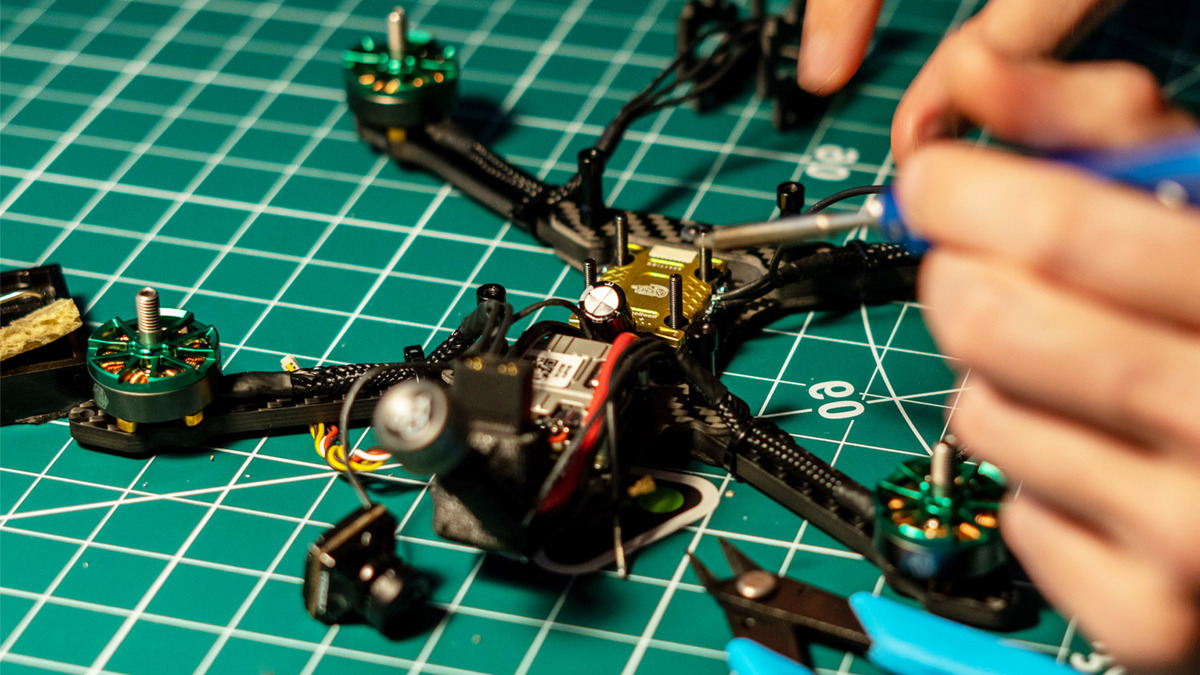
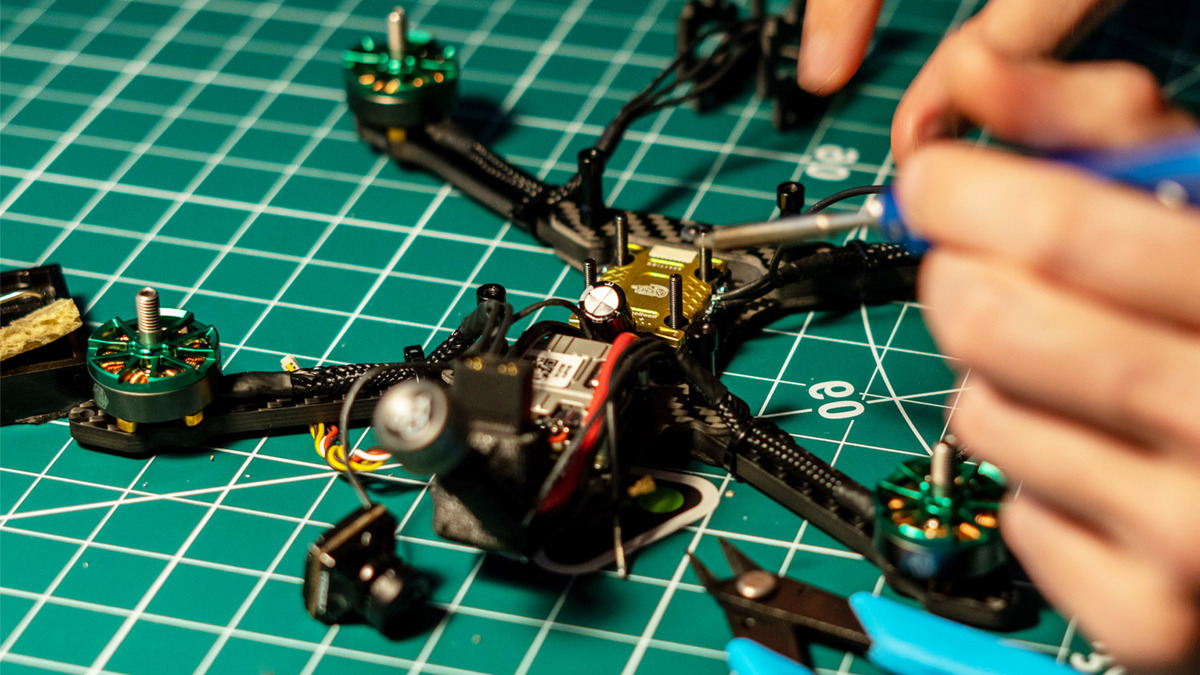
DIY & Crafts
FPV Drone Build: Step-by-Step Guide To Crafting Your Own High-Flying Quadcopter
Published: June 16, 2024

Content Creator specializing in woodworking and interior transformations. Caegan's guides motivate readers to undertake their own projects, while his custom furniture adds a personal touch.
Learn how to build your own FPV drone with our step-by-step guide. Craft a high-flying quadcopter with our DIY & Crafts tutorial. Start your drone-building journey today!
(Many of the links in this article redirect to a specific reviewed product. Your purchase of these products through affiliate links helps to generate commission for Twigandthistle.com, at no extra cost. Learn more)
Introduction
Are you ready to take your drone flying to the next level? Building your own FPV (First Person View) drone can be an exciting and rewarding experience. Not only do you get to customize every aspect of your quadcopter, but you also gain valuable knowledge about its inner workings. In this step-by-step guide, we will walk you through the process of crafting your very own high-flying FPV drone. Whether you're a seasoned hobbyist or a beginner looking for a new challenge, this guide will help you understand the components, select the right parts, and assemble your FPV drone with confidence. So, buckle up and get ready to embark on an exhilarating DIY adventure in the world of FPV drones!
Understanding FPV Drones
FPV drones, also known as First Person View drones, provide an immersive flying experience by allowing the pilot to see real-time video footage from the drone's perspective. This is made possible through a camera mounted on the drone, which transmits live video to a display, typically in the form of goggles worn by the pilot. FPV drones are popular among hobbyists, professional racers, and aerial photographers due to their agility, speed, and the ability to capture breathtaking aerial footage.
Key Features of FPV Drones
- Camera System: FPV drones are equipped with a specialized camera that captures high-definition video and transmits it wirelessly to the pilot's goggles or monitor.
- Video Transmitter: The video transmitter sends the live feed from the drone's camera to the pilot's display device, allowing for real-time navigation and control.
- FPV Goggles: These goggles provide an immersive viewing experience, allowing the pilot to feel as though they are inside the drone, soaring through the skies.
- Radio Transmitter and Receiver: These components enable the pilot to control the drone's flight, including direction, speed, and altitude.
Applications of FPV Drones
- Racing: FPV drone racing has gained popularity as an adrenaline-fueled sport, where pilots compete in high-speed, obstacle-filled courses.
- Aerial Photography and Videography: FPV drones are used to capture stunning aerial shots and videos, providing unique perspectives for filmmakers and photographers.
- Recreational Flying: Many hobbyists enjoy the thrill of flying FPV drones for recreational purposes, exploring new locations and honing their piloting skills.
Understanding the fundamental features and applications of FPV drones is crucial before embarking on the journey of building your own. With this knowledge, you can make informed decisions when selecting components and customizing your FPV drone to suit your specific needs and preferences.
Selecting the Right Components
When it comes to building an FPV drone, selecting the right components is crucial for ensuring optimal performance and functionality. Here's a breakdown of the essential components you'll need to consider when crafting your own high-flying quadcopter:
Frame
The frame serves as the foundation of your FPV drone, providing structural support and housing for all the internal components. When selecting a frame, consider factors such as material (carbon fiber is popular for its strength and lightweight properties), size (measured in millimeters, typically ranging from 150mm to 250mm for FPV racing drones), and compatibility with your chosen electronics and propulsion system.
Flight Controller
The flight controller is the brain of the drone, responsible for stabilizing the aircraft, processing flight commands, and executing maneuvers. Look for a reliable and feature-rich flight controller that supports your desired flight modes, offers programmable settings, and integrates seamlessly with your chosen radio transmitter and receiver.
Electronic Speed Controllers (ESCs)
ESCs regulate the speed and direction of the motors, translating the commands from the flight controller into precise motor control. When selecting ESCs, consider factors such as compatibility with your chosen motors, support for your preferred battery voltage, and features such as programmable settings and telemetry feedback.
Motors and Propellers
The motors and propellers are responsible for generating thrust and lift to propel the drone through the air. Choose motors that align with your desired performance characteristics, such as speed, torque, and efficiency. Additionally, select propellers that are compatible with your chosen motors and offer the desired thrust and efficiency for your FPV drone's intended use.
Power Distribution Board (PDB)
The PDB distributes power from the battery to all electronic components, ensuring stable and reliable power delivery throughout the drone. Look for a PDB that accommodates the voltage and current requirements of your electronics, offers sufficient soldering pads or connectors for easy wiring, and includes features such as voltage regulators and current sensors for added functionality.
Radio Transmitter and Receiver
The radio transmitter and receiver form the communication link between the pilot and the drone, enabling precise control and responsiveness. Choose a reliable and ergonomic transmitter that suits your preferences, and ensure compatibility with a corresponding receiver that integrates seamlessly with your chosen flight controller.
FPV Camera and Video Transmitter
The FPV camera and video transmitter are essential for providing the immersive first-person view experience. Select a high-quality camera with low latency and a wide dynamic range for clear and responsive video feed. Pair it with a video transmitter that offers stable transmission, adjustable power output, and compatibility with your chosen FPV goggles or monitor.
FPV Goggles or Monitor
For the ultimate immersive experience, choose FPV goggles that offer a comfortable fit, high-resolution displays, adjustable IPD (interpupillary distance), and support for your chosen video transmission frequency. Alternatively, opt for an FPV monitor with a crisp display and built-in features such as diversity receivers for enhanced signal reception.
By carefully selecting the right components for your FPV drone, you can ensure a seamless integration of parts, optimal performance, and a personalized flying experience tailored to your preferences and flying style. With the foundation laid by the right components, you'll be well on your way to assembling a high-flying quadcopter that meets your expectations and delivers an exhilarating FPV flying experience.
Assembling the Frame
Assembling the frame of your FPV drone is the foundational step in bringing your high-flying quadcopter to life. Follow these detailed steps to ensure a sturdy and well-constructed frame for your FPV drone:
-
Gather the Components: Lay out all the frame components, including the main plates, arms, standoffs, and hardware. Ensure that you have the necessary tools, such as a hex driver set, to facilitate the assembly process.
-
Prepare the Main Plates: Start by identifying the bottom and top main plates of the frame. These plates serve as the base and top cover of the drone's structure. Attach the standoffs to the designated mounting holes on the bottom plate, ensuring that they are secured firmly.
-
Attach the Arms: Position the arms of the frame onto the designated locations on the bottom main plate. Secure the arms using the provided hardware, such as screws or bolts, and ensure that they are aligned parallel to each other for balanced weight distribution.
-
Secure the Top Plate: Place the top main plate over the standoffs and arms, aligning the mounting holes with the standoffs. Gently fasten the top plate to the standoffs using the appropriate screws, taking care not to overtighten to avoid damaging the frame components.
-
Check for Alignment and Stability: Once the main plates and arms are assembled, carefully inspect the frame for proper alignment and stability. Ensure that the arms are perpendicular to the main plates and that the overall structure is free from any misalignments or wobbling.
-
Install Additional Components: Depending on the frame design, you may need to install additional components such as landing gear, camera mounts, or antenna holders. Follow the manufacturer's instructions to securely attach these components to the frame, ensuring proper weight distribution and balance.
-
Double-Check Fastenings: Before proceeding to the next assembly steps, double-check all the fastenings and connections on the frame. Ensure that the screws, bolts, and standoffs are tightened to the manufacturer's recommended torque specifications to prevent any loosening during flight.
By meticulously following these steps, you can assemble the frame of your FPV drone with precision and confidence, laying the groundwork for the integration of the remaining components. A well-assembled frame not only provides structural integrity but also sets the stage for a successful build, ensuring that your high-flying quadcopter is ready to take on the skies with stability and reliability.
Installing the Flight Controller and ESCs
Installing the flight controller and electronic speed controllers (ESCs) is a critical step in the assembly of your FPV drone, as these components are essential for flight stability and motor control. Follow these detailed steps to ensure the proper installation of the flight controller and ESCs:
-
Locate Mounting Position: Identify the designated mounting location for the flight controller on the frame. Ensure that the mounting area provides sufficient space for the flight controller and allows for easy access to the necessary ports and connections. Additionally, identify the optimal locations for mounting the ESCs near the corresponding motor arms, ensuring that the wiring can reach the flight controller without strain.
-
Secure the Flight Controller: Using the provided hardware, securely mount the flight controller onto the designated location on the frame. Ensure that the flight controller is oriented correctly according to the manufacturer's recommendations, typically with the arrow or designated front-facing direction aligned with the front of the drone.
-
Connect ESCs to the Flight Controller: Begin by connecting the signal wires from each ESC to the corresponding motor output pads on the flight controller. Ensure that the signal wires are connected in the correct order, typically following a sequence such as motor 1, 2, 3, and 4. Additionally, connect the ground (GND) and power (VCC) wires from each ESC to the appropriate pads on the flight controller, ensuring a secure and reliable connection.
-
Calibrate ESCs: Before finalizing the ESC connections, it's essential to calibrate the ESCs to ensure consistent motor performance. Follow the specific calibration procedure provided by the ESC manufacturer, typically involving throttle calibration to establish the minimum and maximum throttle values for each ESC.
-
Secure ESCs to Motor Arms: Once the ESCs are connected and calibrated, secure them to the corresponding motor arms using zip ties or adhesive-backed mounting pads. Ensure that the ESCs are positioned securely and are protected from potential damage or vibration during flight.
-
Organize Wiring: Carefully organize and route the ESC signal, power, and ground wires to minimize clutter and ensure a clean wiring layout. Use zip ties or cable management accessories to secure the wiring to the frame, preventing interference with moving parts or propellers.
-
Perform Functionality Check: Before proceeding to the next assembly steps, perform a functionality check to ensure that the flight controller and ESCs are operating correctly. Power up the drone and verify that the motors respond appropriately to throttle commands, confirming that the ESCs are communicating effectively with the flight controller.
By following these detailed steps, you can install the flight controller and ESCs with precision and attention to detail, laying the groundwork for the electronic control and stability of your FPV drone. A well-installed flight controller and properly configured ESCs are essential for achieving smooth and responsive flight performance, setting the stage for the successful integration of additional components in the drone assembly process.
Mounting the Motors and Propellers
Mounting the motors and propellers is a crucial step in the assembly of your FPV drone, as these components are responsible for generating thrust and lift to propel the aircraft through the air. Follow these detailed steps to ensure the proper mounting of the motors and propellers:
-
Identify Motor Mounting Locations: Begin by identifying the designated mounting locations for each motor on the frame. Typically, the frame will have labeled or predetermined positions for the front-left, front-right, rear-left, and rear-right motors. Ensure that the motor mounting locations align with the corresponding motor outputs on the flight controller.
-
Attach Motors to Motor Arms: Using the provided hardware, securely attach each motor to its designated mounting location on the motor arms. Align the motor so that the propeller shaft is perpendicular to the motor arm, ensuring a straight and balanced orientation for optimal performance.
-
Secure Motors with Lock Nuts or Screws: Once the motors are positioned correctly, secure them in place using lock nuts or screws, depending on the motor and frame design. Ensure that the motors are fastened tightly to the motor arms to prevent any movement or loosening during operation.
-
Select and Install Propellers: Choose the appropriate propellers for your FPV drone, considering factors such as size, pitch, and material. Match the propeller size to the motor specifications, ensuring compatibility and efficient thrust generation. Carefully install the propellers onto the motor shafts, following the designated rotation direction for each motor (clockwise or counterclockwise).
-
Tighten Propeller Nuts or Adapters: Once the propellers are in place, secure them onto the motor shafts using the provided propeller nuts or adapters. Ensure that the propellers are tightened securely to the motor shafts, minimizing any potential for loosening during flight.
-
Check Propeller Balance and Alignment: After mounting the propellers, visually inspect them to ensure that they are balanced and aligned correctly. Imbalanced or misaligned propellers can cause vibrations and affect flight stability, so it's essential to verify their position and balance before proceeding.
-
Perform Motor Rotation Test: Before finalizing the motor and propeller installation, perform a motor rotation test to ensure that each motor spins in the correct direction according to the designated motor outputs on the flight controller. Verify that the propellers generate thrust in the intended direction, confirming proper motor and propeller orientation.
By meticulously following these steps, you can mount the motors and propellers of your FPV drone with precision and attention to detail, ensuring optimal thrust generation and balanced propulsion. A well-mounted motor and propeller assembly sets the stage for smooth and stable flight performance, laying the groundwork for the successful integration of the remaining components in the drone assembly process.
Wiring the Electronics
Wiring the electronics of your FPV drone is a critical step that involves connecting the various components to establish the electrical system and ensure seamless communication and functionality. Follow these detailed steps to ensure the proper wiring of the electronics in your high-flying quadcopter:
-
Plan the Wiring Layout: Before initiating the wiring process, carefully plan the layout of the electronic components and their interconnections. Consider factors such as wire routing, cable management, and the proximity of components to minimize signal interference and ensure a clean and organized wiring layout.
-
Prepare Wiring Harnesses: Organize and prepare wiring harnesses for connecting the different components, such as the flight controller, ESCs, power distribution board (PDB), radio receiver, and FPV system. Use color-coded wires and labels to differentiate connections and facilitate troubleshooting and maintenance.
-
Connect Power Distribution Board (PDB): Begin by connecting the power leads from the battery to the designated input terminals on the PDB. Ensure that the polarity is correct and that the power distribution is balanced across the PDB to provide consistent power to all electronic components.
-
Connect ESCs to PDB: Establish the connections between the ESCs and the PDB, ensuring that each ESC receives power and ground connections from the appropriate terminals on the PDB. Securely solder the power and ground wires from each ESC to the corresponding pads on the PDB, maintaining a tidy and secure connection.
-
Connect ESC Signal Wires to Flight Controller: Establish the signal connections between the ESCs and the flight controller, ensuring that the signal wires from each ESC are connected to the correct motor output pads on the flight controller. Follow the designated motor order and ensure that the signal wires are securely soldered to the flight controller, maintaining proper wire routing to prevent tangling or interference.
-
Connect Radio Receiver to Flight Controller: Establish the communication link between the radio receiver and the flight controller by connecting the signal wires from the receiver to the designated input channels on the flight controller. Ensure that the receiver is powered and bound to the transmitter, and verify the proper functionality of the control inputs on the flight controller.
-
Wire FPV System Components: Connect the FPV camera, video transmitter, and associated components to establish the video transmission system. Ensure that the camera is securely mounted and aligned with the drone's flight orientation, and connect the video transmitter to the designated power and signal outputs on the PDB or flight controller.
-
Organize and Secure Wiring: Once all the connections are established, carefully organize and secure the wiring using zip ties, cable sleeves, or routing channels to prevent loose wires and minimize the risk of interference or damage during flight. Ensure that the wiring layout is tidy and free from any potential obstructions or entanglements.
-
Perform Continuity and Voltage Checks: Before finalizing the wiring process, perform continuity checks to verify the integrity of the connections and ensure that there are no short circuits or open circuits. Additionally, measure the voltage outputs at critical connection points to confirm proper power distribution and component operation.
By meticulously following these steps, you can wire the electronics of your FPV drone with precision and attention to detail, establishing a reliable and organized electrical system for optimal performance and functionality. A well-wired drone not only ensures the seamless operation of its components but also sets the stage for a successful testing and calibration process, bringing you one step closer to experiencing the thrill of FPV flight.
Setting Up the FPV System
Setting up the FPV (First Person View) system is a pivotal aspect of building an FPV drone, as it directly contributes to the immersive flying experience and real-time video transmission. Follow these detailed steps to ensure the proper setup of the FPV system in your high-flying quadcopter:
-
Mounting the FPV Camera: Begin by securely mounting the FPV camera onto the designated location on the drone's frame. Ensure that the camera is positioned to provide a clear and unobstructed view of the drone's flight path, and adjust the camera angle to suit your flying preferences, whether for racing or aerial photography.
-
Connecting the FPV Camera to Video Transmitter: Establish the connection between the FPV camera and the video transmitter by connecting the video output from the camera to the designated input on the video transmitter. Ensure that the connections are secure and that the video signal is transmitted without interference or degradation.
-
Selecting Video Transmission Frequency: Choose the appropriate video transmission frequency for your FPV system, considering factors such as local regulations, interference from other devices, and compatibility with your FPV goggles or monitor. Common frequency bands include 5.8GHz and 2.4GHz, each with its advantages and considerations for signal range and penetration.
-
Configuring Video Transmitter Power Output: Adjust the power output settings on the video transmitter to comply with local regulations and optimize signal strength and range. Higher power output may provide better signal penetration and range, but it's essential to adhere to legal power limits and consider the impact on other nearby FPV pilots.
-
Testing Video Transmission: Power up the FPV system and verify the video transmission from the camera to the video transmitter. Check for clear and stable video feed on your FPV goggles or monitor, ensuring that the camera's image quality and transmission are free from interference or artifacts.
-
Installing FPV Antennas: Mount the FPV antennas onto the drone, ensuring that they are positioned for optimal signal reception and transmission. Consider using diversity antennas to enhance signal coverage and minimize signal dropout during flight, especially in challenging environments or racing scenarios.
-
Adjusting FPV Goggles or Monitor Settings: If using FPV goggles, adjust the settings for display brightness, contrast, and channel selection to optimize the viewing experience. Ensure that the goggles fit comfortably and provide a clear and immersive view of the FPV feed, allowing you to navigate the drone with precision and confidence.
-
Performing Range and Interference Checks: Before flight, conduct range checks to verify the signal strength and video transmission quality at various distances from the drone. Additionally, assess the potential for interference from nearby sources and adjust the video transmission frequency or power output as needed to minimize signal disruptions.
By meticulously following these steps, you can set up the FPV system of your FPV drone with precision and attention to detail, ensuring a seamless and immersive first-person flying experience. A well-configured FPV system not only enhances the enjoyment of piloting your drone but also contributes to safe and reliable flight operations, allowing you to explore the skies with confidence and excitement.
Configuring the Flight Controller
Configuring the flight controller is a crucial step in the assembly of an FPV drone, as it involves setting up the parameters and flight characteristics that directly influence the aircraft's stability, responsiveness, and flight behavior. Follow these detailed steps to ensure the proper configuration of the flight controller in your high-flying quadcopter:
-
Accessing Configuration Software: Begin by connecting the flight controller to a computer using a USB cable and accessing the configuration software, such as Betaflight, Cleanflight, or iNav, depending on the specific flight controller model. Ensure that the software is compatible with your operating system and that the necessary drivers are installed for seamless communication with the flight controller.
-
Calibrating Sensors: Initiate the calibration process for the flight controller's sensors, including the gyroscope, accelerometer, and magnetometer. Follow the software's instructions to ensure that the sensors are calibrated for accurate measurement of the drone's orientation, motion, and heading, essential for stable flight performance.
-
Adjusting Flight Modes and Rates: Configure the flight modes and rates to suit your flying preferences and intended use of the FPV drone. Customize the settings for modes such as stabilized (angle) mode, acro mode, and horizon mode, adjusting the rates for pitch, roll, and yaw to achieve the desired responsiveness and maneuverability during flight.
-
Setting Up Receiver and Transmitter: Establish the communication link between the radio receiver and the flight controller, ensuring that the receiver channels are correctly mapped and that the control inputs from the transmitter are accurately recognized by the flight controller. Verify the functionality of control inputs, such as throttle, pitch, roll, and yaw, to ensure proper response from the drone.
-
Configuring PID Tuning: Fine-tune the proportional-integral-derivative (PID) settings to optimize the drone's stability and response to control inputs. Adjust the PID gains for roll, pitch, and yaw axes, carefully balancing stability and agility based on your flying style and environmental conditions. Consider using the software's graphical interface to visualize and adjust PID values in real-time.
-
Enabling and Configuring Features: Enable and configure additional features and functionalities offered by the flight controller, such as air mode, dynamic filtering, blackbox logging, and fail-safe settings. Customize these features to enhance the drone's performance, safety, and resilience to unexpected events during flight.
-
Verifying Configuration Changes: After making configuration adjustments, verify the changes by simulating the drone's behavior in the software's graphical interface. Observe how the drone responds to control inputs, assess its stability and maneuverability, and ensure that the configured settings align with your intended flight characteristics.
-
Saving and Applying Configuration: Once satisfied with the configuration adjustments, save the settings and apply them to the flight controller. Disconnect the flight controller from the computer and power it up to verify that the configured parameters are successfully applied and that the drone's behavior aligns with the intended flight characteristics.
By meticulously following these steps, you can configure the flight controller of your FPV drone with precision and attention to detail, ensuring that the aircraft's flight characteristics are tailored to your preferences and flying style. A well-configured flight controller not only enhances the drone's stability and responsiveness but also sets the stage for successful testing and calibration, bringing you one step closer to experiencing the thrill of FPV flight.
Testing and Calibration
Testing and calibration are essential steps in the process of building an FPV drone, as they ensure that the aircraft's components and systems are functioning optimally and that its flight behavior meets the desired performance standards. Follow these detailed steps to conduct thorough testing and calibration of your high-flying quadcopter:
-
Pre-Flight Inspection: Before conducting any flight tests, perform a comprehensive pre-flight inspection of the drone. Check for loose fastenings, damaged components, and proper functionality of all electronic systems. Ensure that the propellers are securely mounted, the wiring connections are intact, and the battery is fully charged.
-
Motor Spin-Up Test: Initiate a motor spin-up test to verify that each motor responds appropriately to throttle commands. Power up the drone and gradually increase the throttle, observing the rotation direction and speed of each motor. Confirm that all motors spin in the correct direction and that their performance is consistent.
-
Flight Controller Verification: Test the functionality of the flight controller by verifying its response to control inputs. Power up the drone and perform control inputs for pitch, roll, and yaw, ensuring that the flight controller accurately translates the commands into motor outputs. Verify that the drone's stability and responsiveness align with the configured flight characteristics.
-
Gyroscope and Accelerometer Calibration: Calibrate the gyroscope and accelerometer sensors to ensure accurate measurement of the drone's orientation and motion. Follow the calibration procedure provided by the flight controller software, ensuring that the drone is placed on a stable surface and remains stationary during the calibration process.
-
Compass Calibration (if applicable): If the drone is equipped with a magnetometer compass, perform the compass calibration procedure to ensure accurate heading information. Follow the software's instructions for rotating the drone along multiple axes to calibrate the compass and minimize magnetic interference.
-
Radio Range Check: Conduct a radio range check to verify the signal strength and responsiveness of the radio transmitter and receiver. Walk a safe distance away from the drone while maintaining visual contact, and perform control inputs to ensure that the drone responds reliably to the transmitter commands without signal dropout.
-
Flight Mode Testing: Test the different flight modes configured on the drone, such as stabilized (angle) mode, acro mode, and horizon mode. Verify that each mode functions as intended, providing the desired flight characteristics and responsiveness. Assess the drone's stability and maneuverability in each mode to ensure consistent performance.
-
PID Tuning Verification: Validate the effectiveness of the PID tuning adjustments by observing the drone's behavior during controlled flight maneuvers. Assess its response to rapid changes in throttle, pitch, roll, and yaw inputs, ensuring that the drone exhibits stable and predictable flight behavior without oscillations or overcorrections.
-
FPV System Check: Power up the FPV system and verify the video transmission quality and signal reception. Assess the clarity and stability of the video feed on your FPV goggles or monitor, ensuring that the camera's image quality and transmission are free from interference or artifacts, and that the signal remains strong at various distances.
-
Battery and Power System Testing: Test the performance and endurance of the drone's battery and power system by conducting flight tests with varying throttle inputs and flight maneuvers. Monitor the battery voltage and current consumption to assess the drone's flight time and power efficiency, ensuring that the power system meets the expected performance standards.
-
Flight Performance Evaluation: Conduct flight tests in a controlled and open area to evaluate the drone's overall flight performance. Assess its stability, responsiveness, and maneuverability during different flight scenarios, such as hovering, forward flight, and rapid changes in direction. Observe the drone's behavior and make note of any adjustments needed for optimal performance.
By meticulously following these steps, you can conduct thorough testing and calibration of your FPV drone, ensuring that its components and systems are functioning as intended and that its flight behavior meets the desired standards. A comprehensive testing and calibration process not only validates the drone's performance but also provides valuable insights for fine-tuning and optimizing its flight characteristics, bringing you one step closer to enjoying the exhilarating experience of FPV flight.
Conclusion
In conclusion, building your own FPV drone is a rewarding and exhilarating endeavor that allows you to customize every aspect of your high-flying quadcopter. By understanding the fundamental features of FPV drones, selecting the right components, and meticulously assembling and configuring the drone, you can create a personalized aircraft tailored to your flying preferences and intended use. The step-by-step process of crafting an FPV drone involves careful consideration of the frame, flight controller, electronic speed controllers, motors, propellers, power distribution board, radio transmitter, receiver, and FPV system, culminating in a meticulously assembled and finely tuned aerial platform.
The testing and calibration phase plays a crucial role in ensuring that the drone's components and systems function optimally, providing valuable insights into its stability, responsiveness, and flight performance. Thorough pre-flight inspections, motor spin-up tests, flight controller verifications, and FPV system checks contribute to the overall safety and reliability of the drone, setting the stage for an exhilarating and immersive FPV flying experience.
As you embark on the journey of building your own FPV drone, remember that attention to detail, precision, and thoroughness are key to achieving a high-performing and reliable aircraft. Whether you're passionate about FPV racing, aerial photography, or recreational flying, the process of crafting your own FPV drone offers a unique blend of technical knowledge, hands-on skills, and the thrill of taking to the skies with a custom-built aircraft. With the right components, meticulous assembly, and thorough testing, you can soar into the world of FPV flight with confidence and excitement, ready to explore new perspectives and push the boundaries of aerial exploration.

